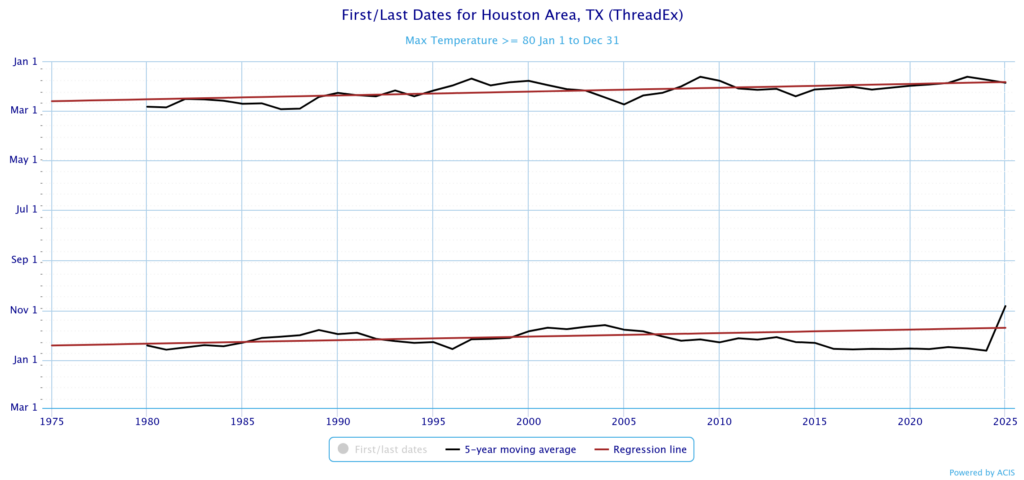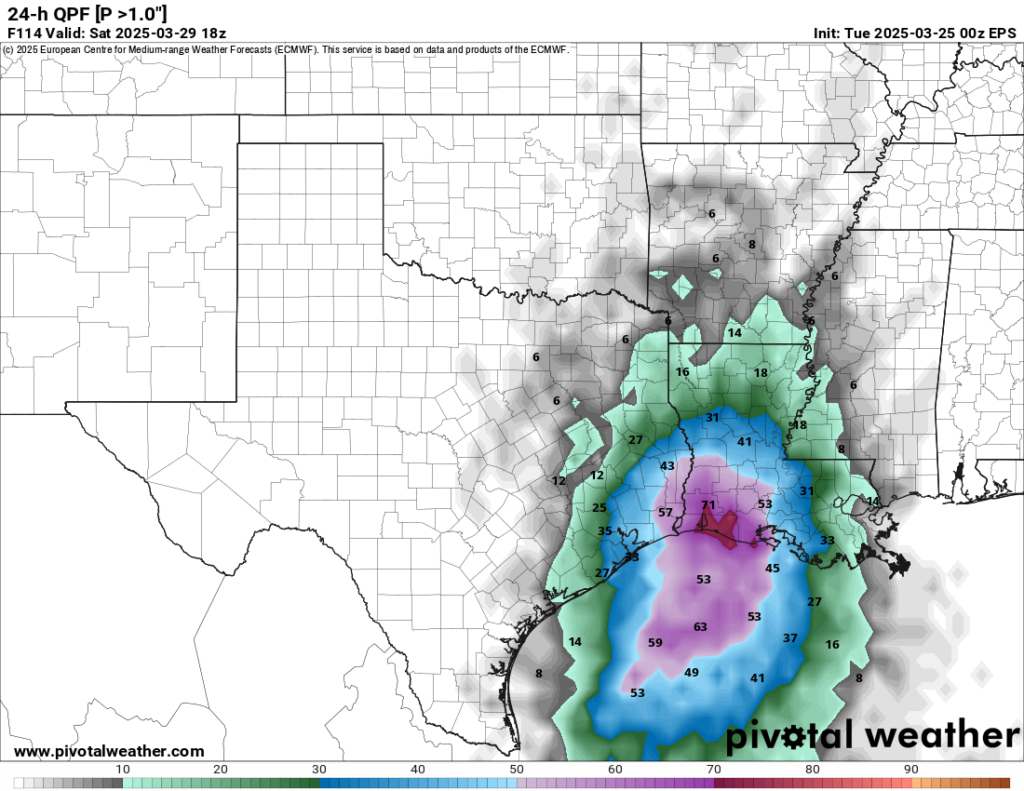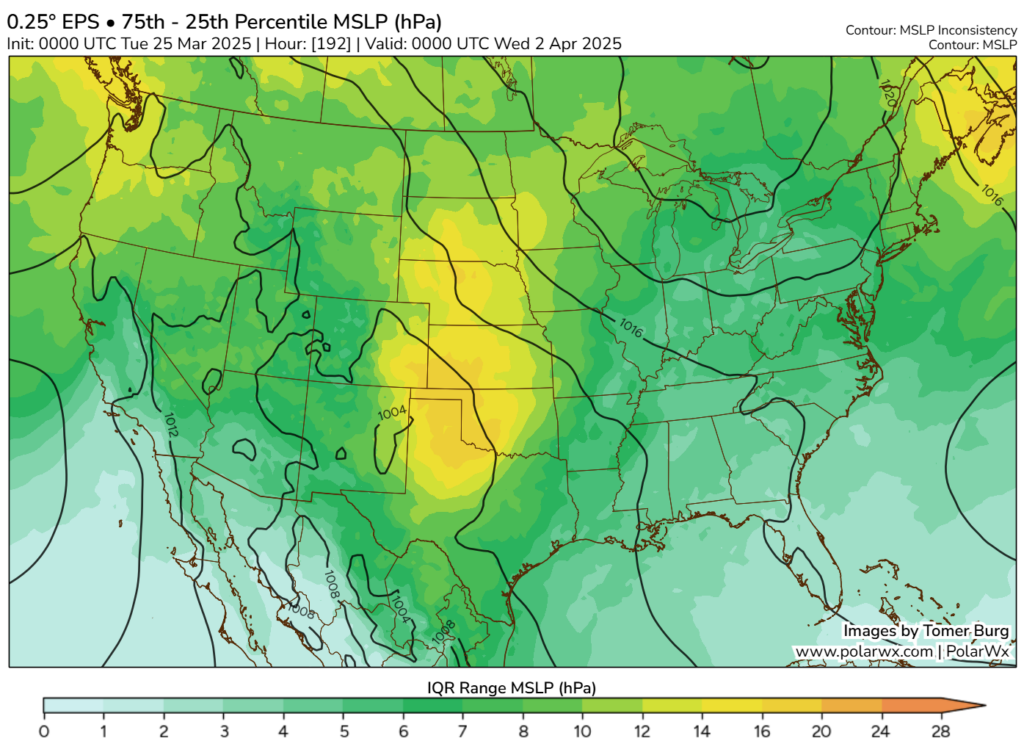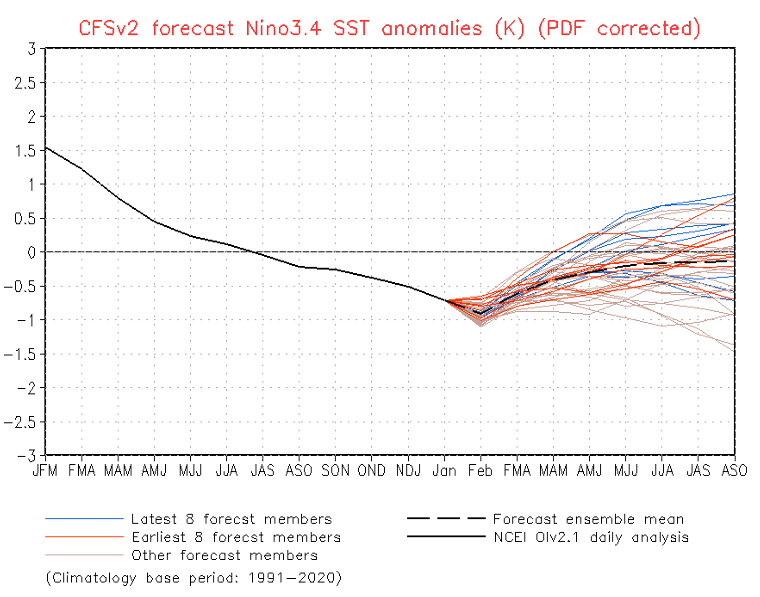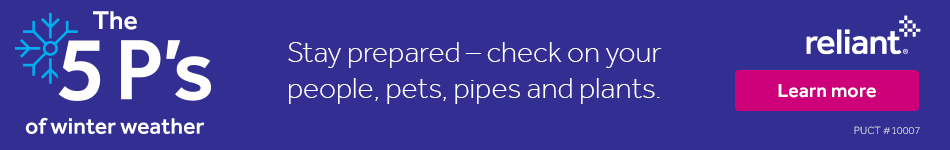It’s another just-in-the-nick-of-time edition of the Space City Weather Q&A. If only we could get a few more days added to each month, maybe we’d get this out the door sooner. Or maybe April’s edition would just end up publishing on April 33. Who knows?
Anyway, let’s get to it. As always, if you have a question for next month, drop it in the comments below or hit the Contact link on the blog home page.
Q. I’ve been noticing over the last few months. The last couple of major storms that were supposed to be severe, once they came thru Harris County were unable to break the cap. What is causing that to happen? Is this common in La Niña springs?
A. Welcome to weather forecasting, my friend. The reality is there are a lot of variables needed for storms to develop, and sometimes they’re very difficult to forecast.
You mentioned La Niña, a cooling of the tropical sea surface temperatures of the Pacific Ocean. It’s not entirely clear to me whether we’ve been in a very weak La Niña or neutral conditions since about February, so I really don’t think that’s a factor. We also have seen some pretty decent thunderstorms this spring, it’s just that all have not hit. The reality is that sometimes storms make it, and sometimes, whether it’s a lack of instability or other factor, they don’t.
I would also add that spring storm season is not over. It typically lasts through much of May before we get into a pattern more dominated by high pressure in June. If you’ll recall, the destructive derecho that hit Houston last year did so on May 16. So, like, knock on wood or something. –
–Eric
Q. A reader visiting Hamburg, NY, reached out to ask: We visited Woodlawn State Park, on Lake Erie. The “beach” had frozen iceberg formations (which was still cool to a Texas girl). Not really an iceberg, they were small frozen disc situations. But the interesting part was: the ‘iceberg’, when you ran you finger across the side: ice crystals or icicles easily poured off the side of it. So the “icedisc” (or iceberg for dramatic effect) was actually made of these ice crystals. What was going on there?
A. As the resident Upstate New York veteran, I will say that what you probably witnessed was a phenomenon known as “pancake ice!” My tell is that you said you ran your finger across it and ice poured off the side. Pancake ice usually has raised edges, so that seems to check out. Sweet as it may sound, pancake ice forms in an interesting way.
Lake Erie is the shallowest Great Lake, so it tends to freeze over in wintertime. It starts with a slushy, thin ice that forms initially. Over time, that slushy, greasy ice will thicken up and becomes what is known as nilas ice. This is where you start to see an ice sheet develop. If it gets cold enough, long enough, and the ice thickens more than 4 inches, that becomes known as “first-year ice.” It always warms up enough to melt Lake Erie’s ice, so as that process begins and we start to see more of a transition season occur, with warm spells peppered by cold blasts, that’s when some fun ice formations can occur.

In the case of pancake ice, you get some of that thinner ice that crashes into other thinner ice and forms disc-like shapes in rough water. Basically, the wave action smooshes some of the thinner ice together into discs. Those discs can hit other discs and you get a saucer shape with raised edges. Hence, pancake ice.
The Great Lakes are a fascinating place. Between some of the ice features, lake effect snow, lake breezes, and more, it’s a fun place to practice meteorology.
–Matt
Q. Every spring there’s this period of a couple weeks (maybe more?) when everyone’s car is covered with yellow pollen. I have two questions about this: Is the week when this starts predictable each year, like “third week in March is pollen week”? And is how long it lasts predictable, as in “when will I be able to wash my car”? Or are we at the mercy of the pollen gods every year?
A. There is essentially pollen all year long in Houston, but you’re referring to tree pollen and most particularly pollen from oak trees that cake anything left outdoors in yellow and green. There is no set period for this because when it occurs depends on the weather. A longer and colder winter will delay pollen season, and a shorter and warmer weather will cause trees to bloom earlier. Typically tree pollen season peaks during March or the first half of April, but not always.

The height of oak pollen season lasts about two or three weeks, but again this duration depends on the weather. Windy conditions and heavy rain can bring more pollen down sooner, whereas mild conditions can extend the time. But the good news is that once oak pollen season is over, it’s over. And we’re left with these amazing, leafy old trees that provide shade during the long and hot summer months. I consider it a fair trade. If you’re interested in data, the city of Houston has a good website that tracks all manner of pollen in the air, on a daily basis.
–Eric
Q. I have several weather apps on my phone, and I’m kind of a weather nerd so I am always looking at others. I have the Space City Weather app, obviously, but I’m curious: Other than that one, what is is Matt’s and Eric’s favorite app and why?
My favorite free weather app that I can recommend to people without hesitation is an app called Everything Weather, by Cory Mottice, for both iOS and Android. Why do I like this app? No ads for one thing. Secondly, it’s almost entirely National Weather Service data, and immediately you are presented with any hazards for your location.
You can see above that for Pittsburgh there is a slight risk of severe weather on this day, a marginal risk Thursday, as well as a marginal risk of excessive rainfall. You can scroll down and tap whatever day you want for a brief description of the forecast.
Scroll to the bottom and find your local NWS office’s “weather story,” which adds critical context to a daily forecast, particularly when bad weather threatens. You can also tap “AFD” at the upper left and instantly read the NWS’s technical forecast discussion for that area.
Basically, it accomplishes the rare feat of giving a ton of information to both average consumers and more sophisticated weather nerds in one app on one screen. It also has radar functionality, though no dubious rain alerts that are very hit and miss in other apps. You can also customize what threshold you want for NWS alerts, or you can say I want “Open Meteo” weather data instead of NWS.
One drawback? No push alerts that I am aware of. So if you want immediate notification of weather warnings, you’ll need to shop around.
–Matt
My favorite app is Spotify. When I was growing up I had an allowance of $10 a week and a summer job detasseling corn that paid a pittance. Between regular trips to the CD store and Columbia House, I was able to cobble together a music collection. Sometimes, when money was tight, I would resort to taping new releases played on the radio with a cassette tape. It now seems pretty magical to be able to listen to any song I want to, at any given moment, from across the history of recorded music.
Oh, wait. You meant weather app.
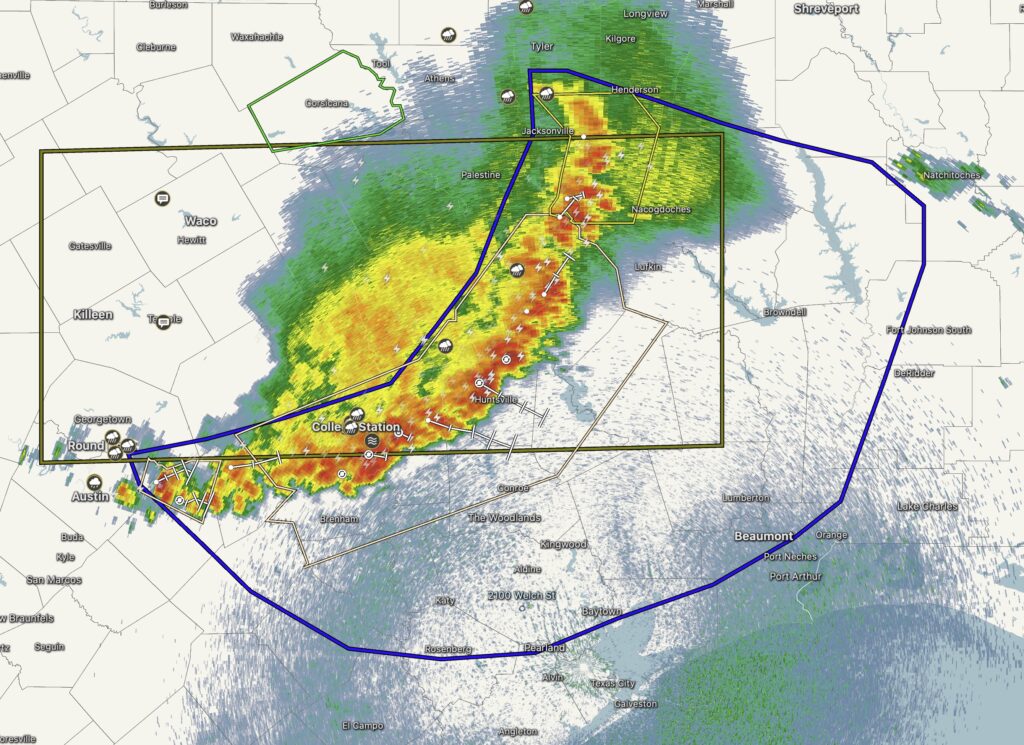
As always, I think RadarScope is the best weather app because it provides essential radar information during inclement storms. Never leave home without it!
–Eric
Nobody asked me, but I’ll second Eric’s RadarScope endorsement, and add that it’s available for almost every platform. For Apple users, it works on iPhones, iPads, Macs, Watch and even the Apple TV streaming box. The paid features (two tiers) give you lots of details, such as storm track and lightning strikes, and if you pay once for the Apple version, the pro features are available on all those devices. It’s also available for Android and Windows, though you must pay separately for each of those.
Want more weather apps? See my post from last July about how to use phone apps to pinpoint weather forecasts at your location.