After Hurricane Nicholas passed through our area last September, I put out a post on Twitter asking followers to reply with what weather apps they have on their phones. I received hundreds of responses, and downloaded many of your suggestions to get a wide range of apps on my phone. Now, after months of procrastination and testing, I am finally prepared to answer a question we are often asked: “What weather apps do you recommend?”
I want to preface this post with a couple quick notes:
First, these are my own opinions. I’ve tried to be as objective as possible. I’m a meteorologist, so my experience will likely be different than most of you. I’ve tried to account for what I assume people would like to see in an app. But again, these are Matt’s own opinions. And this is not an exhaustive list. We left some apps out to save space. Many readers will notice the absence of Dark Sky. As I note near the bottom, because that is alleged to be discontinued this year, I have intentionally left it off. At some point, when Apple and Dark Sky complete whatever it is they’re working through, we’ll add an addendum to this.
Secondly, I’m an iPhone user. I tested these apps on an iPhone. Unfortunately I don’t have an Android capable device handy, so I cannot really speak for Android users. Some of these apps will be available and offer similar experiences on an Android phone. Others will not. I invite our readers and Android users to please comment with whatever advice or comments they have on Android weather apps.
Third, Space City Weather is pleased to offer our own app! While I most certainly think ours is the best, I know a lot of you like to shop around, and this post may also find its way to places besides Houston.
Finally, if you’re finding this post two or three years after it was published, just keep in mind that the only constant is change, and what I am writing here today represents the state of these apps in February 2022.
This will be a lengthy post. I’ll try to hit on the highlights off the top, and then I want to go app by app and provide some brief comments and screenshots.
Best App (Objective): Tie – FOX Weather & Weather Underground
Best App (Subjective): Tie – Carrot & Windy
Best Free Radar: Storm Radar or Storm Shield
Best Lightning Alerts: WeatherBug
Best Context Notifications: AccuWeather, The Weather Channel, Yahoo! Weather
Best at alerting you when the rain will start or stop: Absolutely none of them.
What time will the rain hit my house?
Many of you are using weather apps to determine or get alerted to when rain will begin or end at your location, an admirable goal. Unfortunately, I tried every app that had rainfall alerts, and suffice to say, not one of the ones I used consistently did well. At all. So I cannot recommend an app that does best with rainfall alerts.
Matt’s Advice: They all performed equally poorly. There may be apps that provide this as a premium feature that do better, but I did not spend money to compare. Bottom line, if you want an app to consistently and accurately tell you when rain will begin, you will probably need to keep waiting.
What time will lightning strike nearby?
The apps did better with lightning alerts, where available. The ones that didn’t have that as a premium feature did well in alerting me to nearby lightning in cases when I didn’t hear any thunder. The WeatherBug app did best with this I thought. But honorable mention is warranted for Today Weather, MyRadar, Shadow Weather, and Storm Radar.
Watches & warnings
This gets trickier. Some apps notify you on all warned storms in your county. For instance, I got alerts for warnings for storms in other parts of Harris County from Storm Radar. Apps like AccuWeather seemed to do a better job with less over-warning. WeatherBug has a unique feature in that it warns on “dangerous thunderstorms” in addition to NWS severe warned storms. That is likely algorithmically driven, and it may result in a bit of over-warning, but it’s a feature you may not mind. Other apps allow you to toggle on or off what types of warnings you wish to receive. That can get a little clunky, as the National Weather Service has a big menu of alert products, so apps like Storm Shield may overdo that a bit, but at least you control the alerts you’ll receive. Those of you that are privacy hawks will probably cringe at the idea of these apps tracking your location or even warning for a location. Alas, for good quality warnings where you are, it’s a sacrifice you may need to make.
Matt’s advice: The ability of your phone to warn you to Flash Flood or Tornado Warnings based on your geolocation is probably good enough. If you want more watches or warnings, most apps will provide that functionality for you just fine. You may get “over-warned” at times, however, but I felt AccuWeather did a better job than most at keeping unnecessary notifications off my phone.
Forecast insights
Some apps get creative in terms of push notifications. AccuWeather did well here, providing some contextualized alerts about significant weather or an upcoming change. The Weather Channel app also did this well. But the best in my opinion was actually Yahoo! Weather. It notified on significant temperature deviations while I was using it, for instance telling me on a Sunday that it was going to be 16 degrees cooler on Monday. FOX Weather’s app also did this fairly well. Carrot provides the most personality in terms of forecast context, but I’m not certain that it’s necessarily helpful so much as it is entertaining.
Now we’ll walk through each app I used, and I’ll briefly share some comments and provide a rating (0-5, with 5 being best) based on an average score of how the app looks and feels, forecast info and insights (not accuracy), alert capabilities, radar functionality, nuance, and miscellaneous “other features” (which account for whatever else it provides). I used the free version of the apps, but many have premium options that can remove ads or unlock additional features. The apps are listed from top rated to lowest rated in my opinion.
Weather Underground (Wunderground)
Positives: The “Wundermap,” decent forecast data, acceptable radar.
Negatives: A bit ad-heavy (though you can pay to remove), not what it used to be
Say what you will about what has happened with this company, it was the “OG” of clean, functional weather info for years. Recently it has lost a lot of luster among some in the weather community as it’s been handed around and lost a lot of the things that drove many engaged users to it in the first place. But it’s stood the test of time. It still presents a good forecast. The “Wundermap” is unbeatable, the density of weather stations in their network is top notch, and it comes with an acceptable radar as well. It is a bit ad-heavy, which is annoying, but there is a premium option.
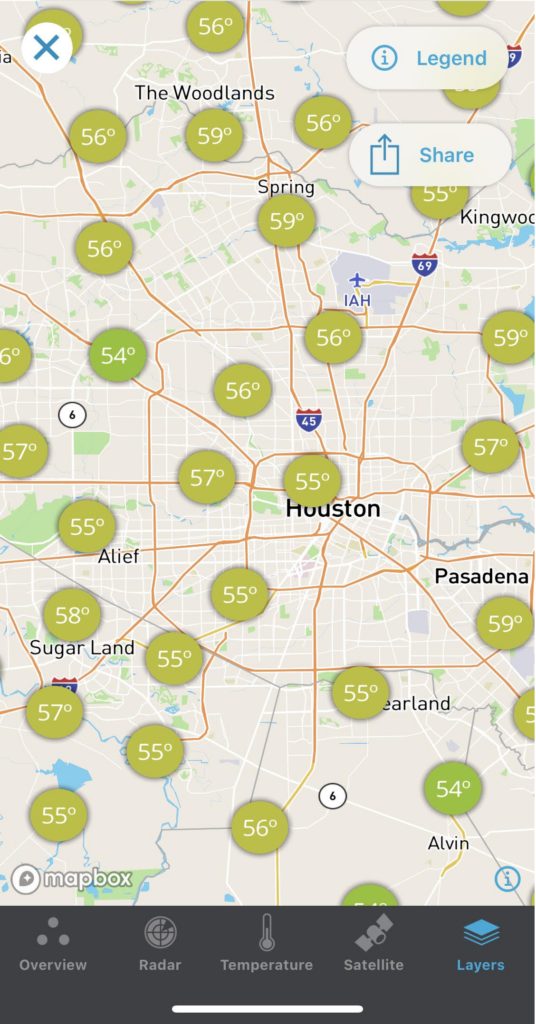
Overall: 4.3/5. A classic that still has a place in 2022.
FOX Weather
Positives: Good radar, decent push alert quality, embedded streaming
Negatives: Ads, a number of things to sift through that you may not care about
FOX is the newest entrant in the TV weather wars, putting together a heck of a team, including Houston’s own Britta Merwin and Stephen Morgan. I wasn’t entirely sure what to expect from their app, but quite frankly I think it’s one of the better ones. Much like The Weather Channel (TWC) and Accu, you will get the usual dose of other “stuff” you may not care about, but FOX’s app strikes me as a bit cleaner than the others. From a radar standpoint, it’s as good as any.

You can also stream their weather channel in the app. Whether that’s a good business model or not, I’ll leave up to others, but from a user convenience standpoint, it’s nice. And from what I have seen to date, their on-air coverage compares favorably to other weather networks.
Overall: 4.3/5. An app that stands up well to the other big names and also allows you to stream live coverage.
Windy
Positives: Best interface of any app, any ads are unobtrusive, lots of cool imagery.
Negatives: Better options for radar, no options for warning notifications that I could find
Visually, no other app compares to Windy in my opinion. I don’t like using the word “beautiful” to describe a phone app, but it’s aesthetically pleasing to say the least. Windy displays wind, as you might imagine. It provides a good sense of what’s happening as soon as you open. But that’s at a high level. Drilling down locally, it does an acceptable job. Its biggest weakness in my opinion is the radar, which just looks poorly done. I really like the satellite feature on Windy, and that’s one reason I will likely be keeping it on my phone.
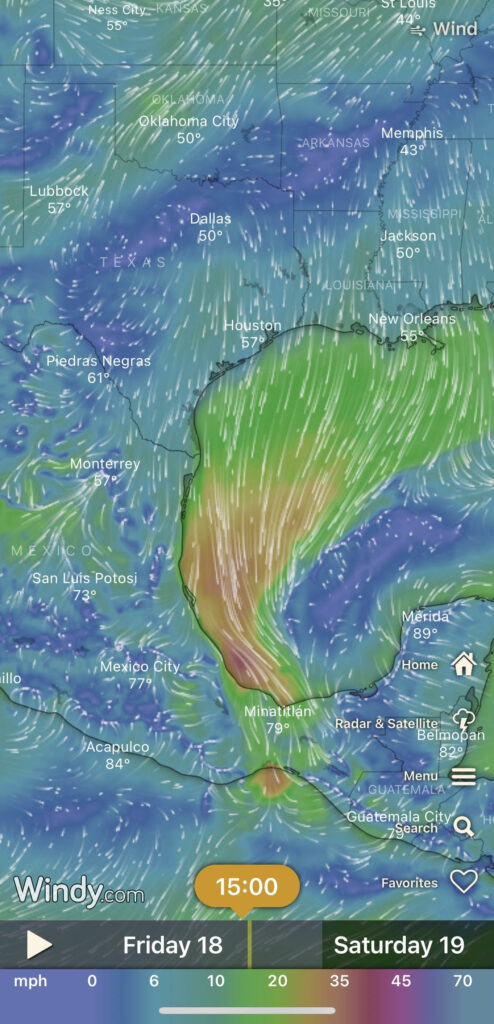
Windy is not terribly intrusive; it has no ads that I found, and it gives you a lot of flexibility about what forecast conditions you want to receive alerts for (provided you create an account). But there was no option to receive NWS warnings that I could find, which is a bit of a drawback preventing this from being a “one stop shop” app. Windy has a premium version, but I’m not sure you need it unless you’re hardcore into getting data at high resolution and quickly.
Overall: 4.25/5. Radar’s a bit mediocre in my opinion, no NWS alerts, but otherwise about as good as you could ask for, with tons of ways to display data in a non-obtrusive way.
Carrot
Positives: Personality, nice interface.
Negatives: A lot of features that are free on other apps are premium here.
Alright, if you’re looking for something fun, Carrot may be the choice (WTForecast also garnered some mentions by people for this idea). You can customize the personality and political leanings of the app, which is kind of humorous.
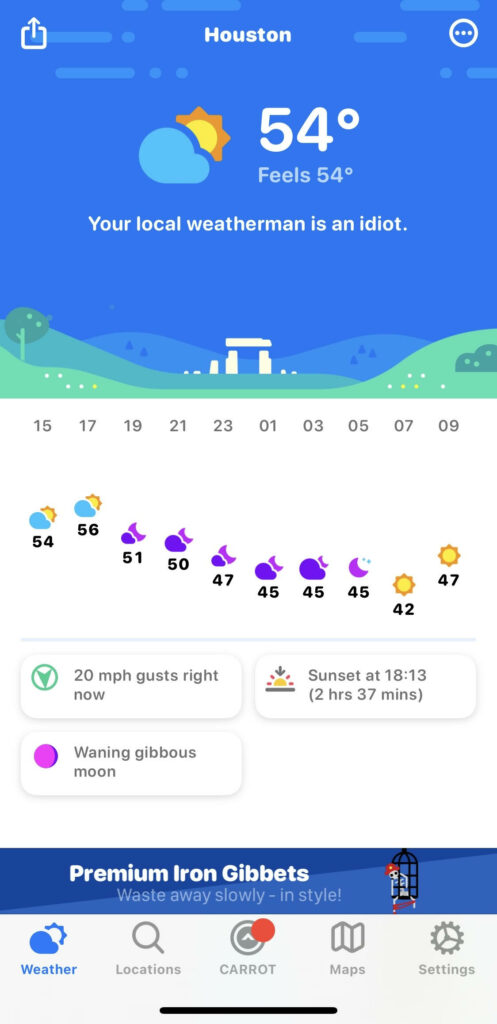
And I mean, it runs the gamut from communist to apolitical altogether. The forecast functionality is not any better or worse than other apps, though I personally think it’s a bit better visually than some other apps. From a disappointment standpoint, the map functionality and notifications are premium only, so no free radar or alerts here. Maybe it’s worth it if you want to have some fun though.
Overall: Incomplete. This app may be good, but if you want a complete app, prepare to pay up. Sometimes these apps are more entertaining than “value add,” so test it out and see what you like about it and if it works for you.
AccuWeather
Positives: Good radar and mapping interface, notification quality was better than on most other apps.
Negatives: Ad-heavy (though you can pay to remove), a lot of other stuff you may not care about
A Goliath in the field of weather, but another app that’s very acceptable. I mentioned above that I liked not receiving warnings that were not for my specific backyard. That’s a big plus of this app. The app alerted with occasional contextualized information that was helpful.

The user interface feels a bit cleaner than The Weather Channel, despite the fact that it also includes ads. The radar is also good.
Overall: 4.1/5. Another app that’s pretty much what you’d expect, but I feel that it’s slightly better than TWC in enough areas (alerting in particular) to get a slightly higher rating.
The Weather Channel
Positives: Good forecast quality, good quality radar & mapping.
Negatives: Ad-heavy & somewhat intrusive (though you can pay to remove), a lot of other stuff you may not care about.
The great Goliath of weather! While it’s trendy to hate on TWC, their app is popular for a reason. Yes, you will deal with ads. Yes, you will deal with headlines and winter storm names. But you’ll also get an excellent radar, some very good model-derived forecast data, and at least a little context around the forecast.
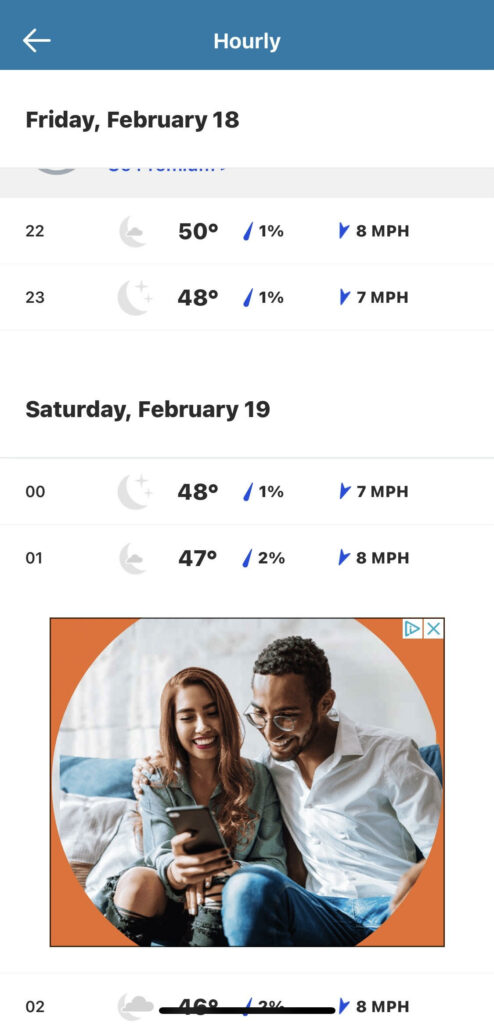
Since TWC also produces the Storm app discussed below, I might say that app is better visually, whereas TWC is better for a forecast.
Overall: 4.0/5. It is pretty much what you expect, and I wouldn’t shame anyone for including this on their device.
Storm Shield
Positives: Excellent radar and mapping, limited or no ads.
Negatives: None really, but the forecast functionality may be a bit basic relative to other apps (not necessarily a negative though)
One of a couple apps I had not heard of prior to this exercise, I was curious to see what Storm Shield offered. Right off, I’ll say the radar stands out. It’s good quality, clear, and works well. The forecast functionality is pretty basic and no frills. I saw no ads, a big plus, of course.
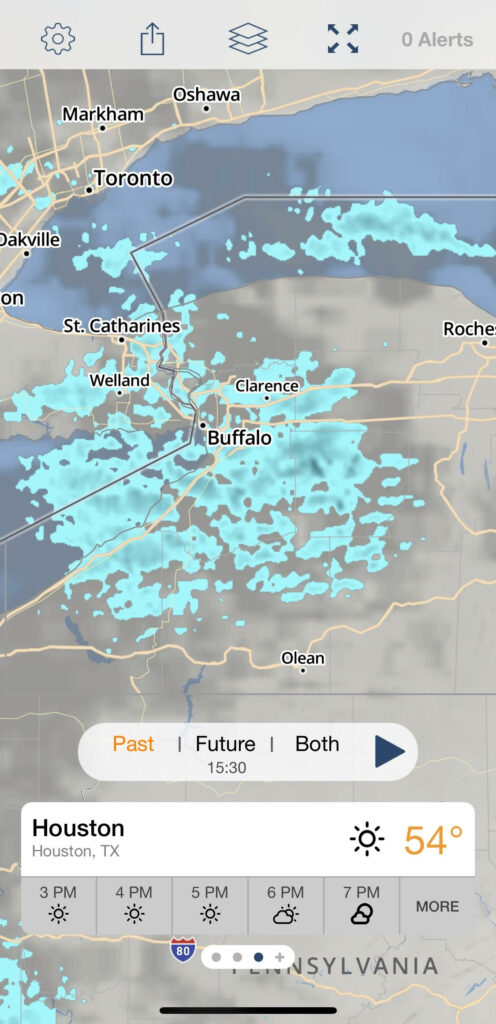
There are add-ons you can purchase to get some more features. But for a generic, straightforward weather app, this works.
Overall: 4.0/5. Excellent radar, very simple, no ads, additional features if you pay.
Yahoo! Weather
Positives: Nice, clean forecast interface, more unique notifications than some other apps.
Negatives: Radar & satellite functionality is much weaker than other options, ads.
When I pictured Yahoo’s weather app, I sort of pictured an outdated email interface. No offense to Yahoo or their users, but I just feel that they’re more 2000s than 2020s. Alas, their weather app is pretty slick. Their radar functionality is not that great in my opinion for Houston. And their satellite capability is kind of poor as well. But, their forecast setup I found to be the most visually appealing behind Windy. Alerting, as I noted earlier featured some nuance, which is something I value. But in general, it really is just “ok” in my opinion.

Overall: 3.8/5. Visually, it’s better than most. But the radar/satellite interface is not as well done as some other apps. Alerting is decent and somewhat nuanced.
Shadow Weather
Positives: Multiple forecast sources if you want to compare, relatively clean without ads, decent premium option.
Negatives: A lot of features are “premium,” poor notification quality in my opinion
This app was interesting in that it offers you multiple forecast sources. At the bottom, you can scroll over and the forecast will update to that source’s data. I’m not sure how helpful this is, but it’s a feature. Unfortunately, a lot of the functionality is premium, which you can unlock by watching an ad. That said, the forecast functionality is free and also doesn’t show ads. So if you want a free, clean forecast app, this is a viable option. The forecast data is a little busy, which may be more than you want, but they do throw a little context in, with temp changes and such. The premium radar functionality is excellent though, and you can overlay things like satellite. One drawback: I felt its alerting capability was poor. Overall, this may be a decent app for you, particularly if you want to pony up for premium, but I’m not sure I could make it my default app.
Overall: 3.8/5. Good quality radar, but most features premium; forecasts from multiple sources, but alerting was poor.
Storm Radar
Positives: Excellent free radar option, decent quality forecast visual.
Negatives: Ad-heavy and somewhat intrusive.
Storm Radar is produced by The Weather Channel, so don’t expect any sort of dramatic forecasting differences within the app. What sets it apart from others is that it’s a pretty good quality radar that allows for zooming and all that. And for those of you more internationally inclined, this app also has radar imagery from Canada, Australia, Japan, Korea, and Europe. You can also display wind or temperatures instead of radar. The forecast portion is somewhat unique in how it displays a temperature line chart, as well as some icons, precip totals, and wind. You won’t get a ton of nuance here, but it reminds me a little of Weather Underground, which is also owned by The Weather Company. This app had an ad at the bottom that was distracting, so that’s another reason to be a bit wary. Storm has a premium version with some other features, but as a free app, it works fine.
Overall: 3.8/5. Great radar app, potentially over-alerts, nice display of forecast data.
MyRadar
Positives: Good map functionality.
Negatives: Not necessarily intuitive, ads intrusive.
I liked this app to a point. I didn’t find it to be super intuitive, and it may be a little too busy for some folks, but the map functionality was really good. I felt the ads were a bit more intrusive than other apps, which may just be a result of how the app is designed. Overall, it was acceptable. The radar functionality, while not super high quality is serviceable, particularly because you can zoom in anywhere on one map. I wouldn’t say I necessarily liked this app, but I didn’t hate it, and I wouldn’t discourage you from test-driving it if you wanted.
Overall: 3.75/5. Acceptable, decent radar, a lot of alerts, somewhat intrusive ads.
Clime (NOAA Weather Radar Live)
Positives: Ability to report an incorrect forecast, customizable alerting.
Negatives: Radar is not as good quality as other apps, ads.
I’m never a fan of apps that try to leverage NOAA or NWS as if they’re doing something unique compared to those working in the federal government, so I rolled my eyes at this initially. There are better options for radar, and the default includes these annoying animated raindrops, which you can turn off thankfully. The forecast interface is acceptable. One feature I really do like on this app is the ability to report to them when their forecast is incorrect. It’s really easy to do, and I wish I found this as easy on other apps. Alert customization is a nice feature also. There is a premium version you can pay for as well, which can remove ads, but I’d test drive it and some others before deciding to go that route.
Overall: 3.6/5. Better options for radars, but some unique and customization features on here that are worthwhile.
Today Weather
Positives: Forecast data straight from NWS, decent visual display of forecast info, no ads.
Negatives: Nothing that stands out, though radar felt a bit “blotchy” at times.
I had never heard of this app prior to this exercise. It doesn’t seem to have anything super special, but it’s a basic weather app. The radar component is reasonable, albeit a bit blotchy at times, but it works. The forecast data comes from the NWS, which I do like. And it does have a nice chart display showing probability of precipitation, among other variables. It’s very basic, so I’m not sure you get anything other than you would from a native phone weather app or something more mainstream. But it does not have ads, which is always a plus.
Overall: 3.6/5. Very basic, no ads, a serviceable radar, and NWS forecast data. Not great, not terrible.
WeatherBug
Positives: Great lightning detection, notifications for sub-severe but strong storms, very simple forecast accessibility
Negatives: Very ad-heavy and intrusive.
I used to often hear from people that “well, my WeatherBug says this.” So I’ve always taken kind of a roll your eyes approach to this app. I feel as though this will basically do what you expect, so not a lot of surprises. The lightning feature is pretty good. The radar is acceptable. One feature I do like is the easy forecast access at the top: Now, hourly, 10-day. Simple. The ads are predictable and annoying. For $9.99/yr you can rid yourself of them, so if you really like this app, that’s a route I’d consider.
Overall: 3.4/5. Basically what you expect and probably does what you want, but nothing about it besides lightning comparatively stands out in my opinion.
For those wondering, the apps I will keep on my phone? Windy, AccuWeather, The Weather Channel, Storm Shield, Carrot, Weather Underground, and FOX Weather.
If you don’t want to download a separate app for weather and you use an iPhone, my recommendations are either creating a shortcut to weather.gov on your home screen or just using the native iPhone app, as it works fine and compares favorably to most others and may improve further with Apple’s acquisition of DarkSky (the app is being discontinued this year, which is why I did not rate it here).
Other niche apps that you suggested and I have found or heard decent things about? Note: Some of these apps will cost money to both download and subscribe to various data feeds. Others are free.
Klarify: An app that can help you manage pollen and seasonal allergies.
Surfline: This will help you ride the waves, though you have to create an account.
Open Snow: Top notch source to track ski conditions across the country (has both a free and subscription option).
RadarScope: The ultimate radar app.
RadarOmega: A viable competitor to RadarScope that has grown substantially in recent years and has a lot of additional data also.
SatSquatch: An app that provides interactive satellite imagery.
Hopefully you found this post informative, if not helpful. I encourage you to share your opinions on apps in the comments, including ones I may have missed. Please try to include what operating system you’re on (Android or iPhone or something else).
iPhone user here … my go to app for forecasts has been Dark Sky for a long time. It seems to do the best at letting me know it’s going to rain soon. Not like accurately predicting if I will get rain tomorrow but letting me know it will probably rain in the next 30 minutes or so. The radar is “Ok” but that is where Radar Scope comes in. At $10 it is pricey (but that’s a one time purchase, not a subscription) but if you like radar with more options than you’ll ever need, I haven’t found better.
Android user, and I loved Dark Sky until Apple bought them and took it off Android. I haven’t found an app I like as well to replace it.
I love Dark Sky, very accurate and easy to navigate
Wow, Matt, you really don’t have a lot to do do, do you? 😉
Android user here. I have had WeatherBug for a long time now. I then added SCW. I like Weatherbug so I can monitor multiple saved locations with a simple location change. The map layers are also nice and easy to switch depending on what I want to see. Also the option to choose my weather monitoring “station” helps keep it more local to where I live and work.
Android user here. About 8 years ago, I volunteered at a day camp. Staff told us all to download the NOAA Weather Free app to track the weather and I still use it. Its barebones and gets right to the point. I find its radar to be more “honest”, less sensitive than others. When other apps radar may have green over the entire region, NOAA radar tends to show clusters where it’s really raining.
I’m surprised you didn’t look at Weawow. It’s been my favorite since Dark Sky left Android and has tons of source options including Dark Sky (for now.) Cool widgets and great hourly predictions.
Had not heard of this, but I have now had a couple others mention it also. I’ve got it earmarked for a follow up post!
MyRadar is my go to. For one time $5 you can get rid of all ads and the rain prediction has worked pretty well for me. Agree its not super intuitive but it has more data than most. It also has a windows version.
Seconded with MyRadar on iPhone. I used it as an environmental professional at my previous job and it was extremely accurate with incoming rain alerts. I was on storm-water response, so I would go outside when I’d get the rain alerts. It was accurate enough for me to prep the plant. The radar aspect seemed to be on point too, I would be outside and in the rain while it passed.
Matt, can you add a pix of the icon for tge app you like. In some cases, more than one app appeared in the search results, such as windy—there are two—same for storm radar. Thanks
you missed Weathergraph, and its fabulously detailed/customizable “complications” (watch screen ~widgets) for iOS (…just for Apple Watch)
It’d be cool if you also took a look at the updated default Weather app for iOS 15. They’ve added a lot of functionality from Dark Sky (that they bought a few years back). Also, Tomorrow.io is a clean and informative weather app alternative.
Both of those are on my list for an addendum to this post, along with a couple others!
Android user and I was a big fan of Weather Underground for a decade or more, and have had a PWS for about twice as long. But as you mentioned it lost some grit with the merger into TWC/IBM. For a few years now I’ve been an avid user of AccuWeather, and Ambient Weather’s app (one you should review). One app is used for viewing my PWS and another for forecasting. I even stopped sending PWS data to WU since they are only about the $ instead of supporting the massive community feeding them data.
As for AccuWeather, it does a decent job, but one area it stumbles is alerting if you happen to live near the boarder of NWS offices. I boarder the Fayette County and Colorado County line and I seem to get alerts from either or both locations. Not a problem most days but it can be unnerving during severe weather since the office don’t have consistent warnings and I can’t be 100% sure the app is sending me all alerts from both offices. Maybe this is a failure of NWS since weather doesn’t follow NWS office boundaries? Either way, there should be a better implementation in the app. I thought I’d mention it for those of you near the edge of the Houston NWS forecast area.
Weather Underground used to be the only app I used and I maintained a subscription to it. But ever since the TWC merger it seems every version moves away from the weather geek aspects and becomes more of a copy of TWC app which is very generic.
Used to enjoy being able to read the NWS discussions right from the app, but alas, they took that out.
Our Space City Weather app. includes detailed area NWS discussions.
I didn’t see KPRC 2 Weather app in your list.
I limited this to apps that frequently were recommended to me by others. I also am not sure a review from us (having a Houston focused app ourselves) would be deemed objective, but others are free to comment on their experience with it!
Didn’t TWC kill off Storm Radar?
To my knowledge, no. But you’re not the first person to mention that. In fact, before publishing, I even checked and it was updated as recently as a month ago, so maybe not?
I’m still a WU fan, but it is watered down. Some storm chasers I follow promote RadarOmega, but that’s a) not free and b) seems only a data dump. I don’t see it as being a stand alone app for the novice.
I use SailFlow for wind.
Thanks. Great review. Under the section of niche apps, I would like to add DMINDER which tracks (accurately I hope!) the amount of Vit D you are getting from the sun based on location time and weather, as well as amount of skin exposure. Helps balance need for exposure with fear of overexposure
Dark Sky app was left out. It’s pretty good at letting you know when rain will stop and start
I’m never a fan of apps that try to leverage NOAA or NWS as if they’re doing something unique compared to those working in the federal government, so I rolled my eyes at this initially.
—-Isn’t that every app besides NOAA and NWS? I read (of course on the Internet) that every app uses the same data collected by NOAA satellites. So what do I make of these sentences?
Thank you for your other recommendations. I am downloading Windy and Storm Radar just after hit send.
Agree. I use NOAA Rafar Pro which is from the NOAA I think. Maybe it’s not a full-fledged weather app but I was surprised to not see it on this list.
Technically NOAA is one of the primary sources for most weather data (though some apps do give you options to have forecasts derived from other non-NOAA sources). I’m talking in name…what I believe apps like that are aiming to achieve is to sound more “official,” when in fact they aren’t affiliated whatsoever with NOAA. It’s a marketing gimmick that I personally have issue with.
Aha! Now I understand. Thank you.
Check out sailflow. From a sailor(read professional mariner and amature sailboat racer), it beats out windy, as offers a large amount of live stations for wind and has better short range wind forecasting than windy, however i find windy is much better at forecast outside of 5 days out
Several comments about Sailflow here…I’ll check that one out!
this is more a request for assistance. we are eventually moving to just south of Blanco TX but our house is on a hill about 1500′ and seems to have its own microclimate. we have tried wx,com for Blanco and for San Marcos but they dont really give accurate predictions for our location. Do you have any recommendations? we have a little amateur wx station we are installing but we are also wondering how far from the house that needs to be if you have any helpful tips on that. Thanks for your time and attention.
I use eWeather HD on my Android. Has a lot of information (way more than I could ever utilize) and completely customizable widgets. I do wonder about its accuracy though.
I use Ventusky for iPad among others