Editors note: We’re thrilled to release the latest and greatest version of our app today. As always it’s free, and we can offer this because of your generous contributions to our annual fundraiser in November. I want to thank Dwight Silverman for shepherding these changes, and Hussain Abbasi for his fine programming work. Here’s Dwight with more information.
When we first introduced the Space City Weather mobile app for iOS and Android devices two years ago, we sought to make it useful, simple and Houston-focused. The design was clean, the information clear, and the approach non-intrusive. There were no ads, and unlike most mobile apps, it did not track you.
We gave it some tweaks last year, adding more area cities, rain percentage chances, a live National Weather Service radar page, a Fahrenheit/Celsius toggle and more. Most of these new features were by request—we really consider y’all to be partners in our development of the app, and we thank you for your continued input.
But there were two high-demand features that we had yet to add—dark mode and tablet view. Well, you asked—and asked and asked and asked again—and this year, we have delivered.

Version 2.0 of the Space City Weather app is now live in both Apple’s App Store and the Google Play Store. As always, it’s free—and still ad-free and tracker-free.
Here’s what’s new:
- Dark mode. We know that fans of a dark display are passionate about it, so we took our time to do it right, complete with ADA-compliant colors. For now, it’s triggered based on your system settings. When your device is set to dark mode, the SCW app goes dark as well. At the moment there’s no manual toggle, but that’s coming in a future update.
- Tablet mode. When you install the SCW app on an iPad or Android tablet, it expands to fit the space, with a different layout for horizontal and vertical orientations. If you have a newer Mac with an Apple Silicon processor in it, you can install and run the iOS version of the app in tablet mode. You can click and hold on the lower right corner of the window and drag it to adjust the orientation. It also is designed to display as a tablet on horizontally folding phones, such as the Samsung Galaxy Z Fold family. You can launch it in traditional smartphone view from the narrow, external cover screen, and when you open the phone, the app appears in tablet mode. Nifty!
- Design. Our stellar developer Hussain Abbasi has done a fantastic job polishing up the visuals. The layout for stories now puts the photo to the right of the headline on the main page, making it easier to read at a glance, and the current story now has a heavier typeface. A gradation line has been added between hourly temps and rain changes, to visually indicate how quickly temperatures are changing. The whole app has gotten many visual improvements, and we think it looks great.
If your device is set to automatically download updates, you will have version 2.0 soon, or you may already have. If not, head to your respective app store and grab it.
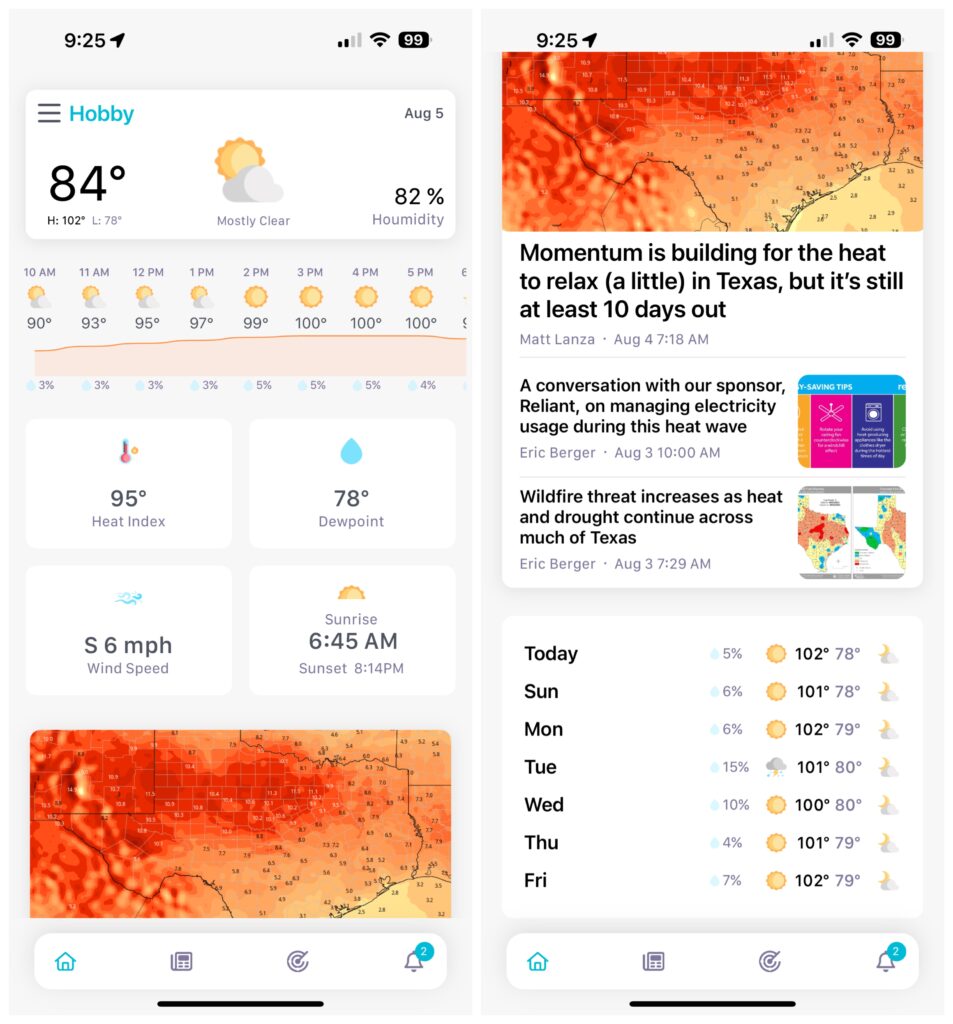
We’re particularly excited about this release, because we feel we’ve now got a mature, truly useful app that will help Houstonians keep up with local weather in style, and on whatever platform they choose. We think you’ll love it, too.
Of course, because it’s a big update, there are going to be bugs. If something doesn’t seem to work right, please let us know by sending an email to [email protected]. Please include as many details as you can, including what device you’re using and the version of its operating system.
Again, thanks for your ideas, and please keep them coming. We appreciate your support!
Thanks, especially for tablet mode. Much appreciated!
“Hou”midity made me snort when I noticed it!
Congrats on your new update!
Thank you for the updates.
I notice that the feed for Tomball is not updated. Is Tomball off the menu for now?
Try pulling down on the main screen when that happens – that will trigger a refresh. Alternately, you can kill the app and relaunch it.
Some of these issues are the result of problems with the National Weather Service’s local feeds, and resolve after a time.
Will the new app information be available on the website, not just smartphones
Real-time weather info and NWS forecast data is just on the app. The website focuses on Eric and Matt’s forecasts and other posts (and the app has those too, of course).
Great, except the Hou feed is weather for Nov. 10. All other cities look correct.
Try pulling down on the main screen when that happens – that will trigger a refresh. Alternately, you can kill the app and relaunch it.
Some of these issues are the result of problems with the National Weather Service’s local feeds, and resolve after a time.
Now it’s correct. Love it
Bless you!
I absolutely love the new format, great job! The only problem for me is that when I got your app from APPLE, the icon for it didn’t appear on my home page. What can I do to have instant access instead of going to the IOS store every time I want to check the weather?
Y’all are the BEST! Excited to try the tablet version.
Why is it showing the temps for Aug 1 instead of current temps?
Also humidity is spelled incorrectly.
Try pulling down on the main screen when that happens – that will trigger a refresh. Alternately, you can kill the app and relaunch it. In some extreme instances, you may need to delete the app and reinstall it.
Some of these issues are the result of problems with the National Weather Service’s local feeds, and resolve after a time.
Thanks, it’s updating now. Earlier when I refreshed the screen it wouldn’t update.
Also: You must have missed this very important post – https://spacecityweather.com/were-making-up-a-new-word-to-describe-this-weekends-weather-houmidity/
Good one. Must have missed it in June.
Luv it!!! (Downloaded) Congrats & thank you for all you do! I’m a transplant from NY for a little under a decade now, and a co-worker put me on to yall on fb! I luv the delivery & clear “no hype” messages.
Much continued success!
The next challenge is for a diagonal screen orientation…..
1!:~D}
After a quick update and check, it looks like you’ve done a good job updating the app. As a daily iPad user, thank you.
Would you consider open sourcing this app?
This app would be perfect with a weather widget!
How do you change the city to league city
Tap the three-line menu on the left (called a hamburger menu) next to the current city name and you’ll get a list of cities. Tap the one you want.
Please add Spring to the list.
Thank you soooooo much!
Lake Jackson
Outstanding! Next, please make it compatible with Android Auto and Apple CarPlay.