I am writing this at 9 PM, and we’ve had confirmed tornadoes this evening in Round Rock, Jarrell, Elgin, Taylor, and Snook, all to the west of the Houston area.

Thus far in Houston it has been quiet. Some of you are likely prepared to shout “BUST!” at us, but as we’ve been discussing, this was expected to be a nighttime affair in Houston and not everyone is expected to see severe weather. Here’s what we can tell you about the rest of tonight.
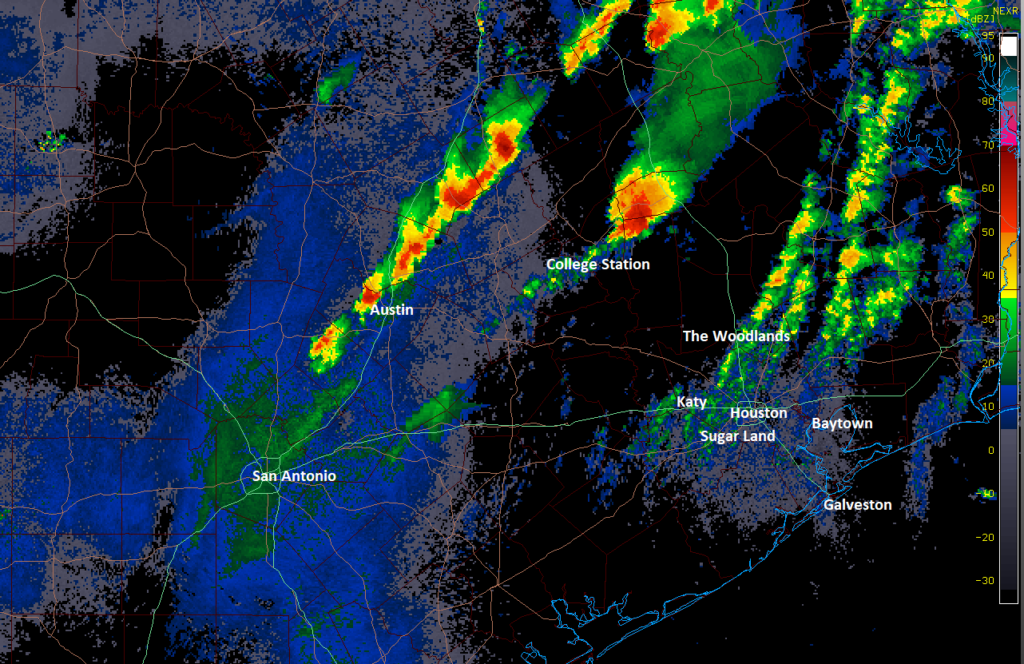
First off, a Tornado Watch is in effect for most areas north of Spring and west of Brookshire. The majority of the Houston area is not in any severe weather watch as of 9 PM.
Through Midnight
No issues are expected aside from scattered showers, possibly becoming more numerous on a line from Lake Livingston through Katy. Severe weather is unlikely in Houston before midnight. As I write, there is currently a tornado warning through 9:45 PM northeast of College Station, but there are no other supercells on track for Houston. Good news for sure.
Midnight through 6 AM
This will be when the vast majority of the action occurs around here. Look for showers and some thunderstorms to become more numerous as the overnight hours progress, mainly on the north and west sides of Highway 59/I-69. So folks in Galveston and Lake Jackson will likely see minimal activity through about 3 AM or so. All this will eventually get picked up by a developing squall line that’s currently located in the Austin area, along I-35. That will expand and shift east. Look for this line to progress across the Houston area between about 4 AM and 8 AM. As this occurs, we will be at our highest risk for strong winds, hail, and perhaps an isolated tornado. In other words, that will be the time of our highest odds for severe weather.
I do not want to minimize the tornado risk, as there is still going to be a healthy amount shear around, but these types of scenarios typically produce brief, lower-end tornadoes. So we are probably not going to see larger supercells with long-track tornadoes like we saw this afternoon and evening east of Austin. That said, given the potential for severe weather occurring overnight, you absolutely should have a way to be notified of weather warnings, be it using your phone or with a weather radio. Have a way to be notified and woken up should a tornado warning be issued for your area. And even if there aren’t tornadoes, damaging winds and potential for hail warrant your attention too.
In addition, flash flooding remains a possibility, as even non-severe storms will be capable of producing 1 to 2 inches or more an hour. We maintain a Stage 1 flood alert for the area, north of I-10.
After 6 AM
The good news is that once this line punches across the area by 8 AM or so, we’re done. We will see clearing and increasing sunshine with highs in the 70s and lower humidity.
Unless something ridiculous changes, Eric will have our next update for you a bit earlier than usual tomorrow morning. Try to get some sleep if you aren’t working the night shift, and if you are, please stay safe!
Would you find it appropriate to suggest a weather app for the (possible) tornado warning?
Yes, please a suggestion.
Generally, each phone has something you can turn on for emergency or govt alerts in Settings. On an iPhone it’s Settings –> Notifications –> scroll to bottom and toggle on “Emergency Alerts.” Perhaps someone could share Android specifications here as well!
On Android, Settings > Network & internet > Wireless Emergency Alerts > tap the three dots in the top right > Settings. There you can verify whether imminent extreme and imminent severe alerts are switched on, and switch on Alert sound at the bottom also.
Thank you!
So I’m not sleeping tonight?
Yes
Yes, I’m going to be able to sleep, or yes, I’m not going to?
I know I’m not. :-S
Thanks! You guys are the best.
For NWS alerts on iPhone. Go to Settings. Go to Notifications. Scroll to the bottom for Govt. Alerts. Turn on Emergency Alerts and Public Safety Alerts.
You guys are great! Thank you!
Thanks for the late update………you guys are the best. Good night and stay safe
What radar site do you use that could be accessed by regular people?
why is abbreviation for significant hail “sig hail”, that sounds so inappropriate